No commute, no co-workers distracting you, and more time for your personal life – there's no doubt remote work has its benefits, but we'll be the first to tell you remote working also has challenges.
Ask anyone who works remotely. It's not always easy. Overworking, loneliness, and trouble staying motivated are common, and staying focused, collaborating across different time zones, and advancing your career can be tricky.
It's essential to understand the biggest challenges the remote workforce faces and how to overcome them if you want to find a remote job, hire remote employees, or stay productive while working from home.

1. Not being able to unplug from work
There's a common misconception that remote workers are slackers. In reality, overworking is the biggest challenge for the remote workforce.
According to Buffer's 2022 State of Remote Work report, 25% of remote workers struggle to unplug from work, and 20% said they were working more. Some of this is likely due to the COVID-19 pandemic, but remote work also contributes.
You have a flexible schedule and no commute when you work remotely, excellent for your work-life balance and wallet, but it also means you lose a natural start and stop in your workday.
If you don't create boundaries, work seeps into all hours of the day, leading to longer work hours than a traditional office environment. This problem compounds if you work with colleagues in different time zones.
If you have co-workers spread around the globe, you can be working around the clock and always have someone online.
New team members experience this challenge most acutely, particularly if they are new to remote work. When you're new, you feel like you need to earn the trust of your team, and it's easy to overcompensate by always being online, but it's a recipe for burnout.
How to unplug and prevent overworking when working remotely:
- Create physical boundaries between work and life: One of the best things you can do as a remote worker is to create a dedicated workspace, ideally in a room that you can leave. A physical separation between work and life makes it easier to unplug at the end of the day, and a dedicated space for work makes it easier to get into work mode. Read our guide on home office upgrades.
- Take breaks during your workday: Set recurring daily reminders to get away from your desk for a walk, lunch, or get outside for a few minutes. Taking breaks can increase productivity and improve creativity.
- Set working hours and stick to them: Set work hours make it easy to start and stop work. They also make it easier for team members to know when they should or shouldn't contact you. You can set your working hours in Google Calendar, Slack, and Outlook.
- Turn off notifications outside of work hours: Notifications exploit the Zeigarnik effect, a cognitive bias that makes us remember incomplete tasks better than complete ones. A notification acts as a "to-do" item in your head and makes it harder to unplug. It might seem harmless to reply to one message to unblock a colleague, but it's easy for one message to spiral into ten then twenty, and the next thing you know, you're working again.
- Leverage asynchronous communication: When you exchange information without expecting an immediate response, you can respond at your own pace. Answering in your own time reduces the need to be online at specific hours, reducing the risk of working longer hours to collaborate with international colleagues.
- Focus on output, not hours: Remember, what matters is your output, not your work hours. Don't worry about looking busy. Focus on producing great work.
- Work at a remote company that values rest: The best remote companies have company cultures with reasonable expectations and want employees to be well-rested. Now and then, you might need to put in additional hours, stay on late, or wake up early for synchronous work, but most of the time, your work should be a marathon, not a sprint.
- Take a vacation: Your performance decreases when you work for extended periods without a break. The benefits of holidays are clear. They improve productivity, lower stress, and improve mental health and creativity.
- Build in psychological safety: If you're a manager, you need to cultivate psychological safety to ensure your team members feel safe and prioritize their performance and wellbeing.
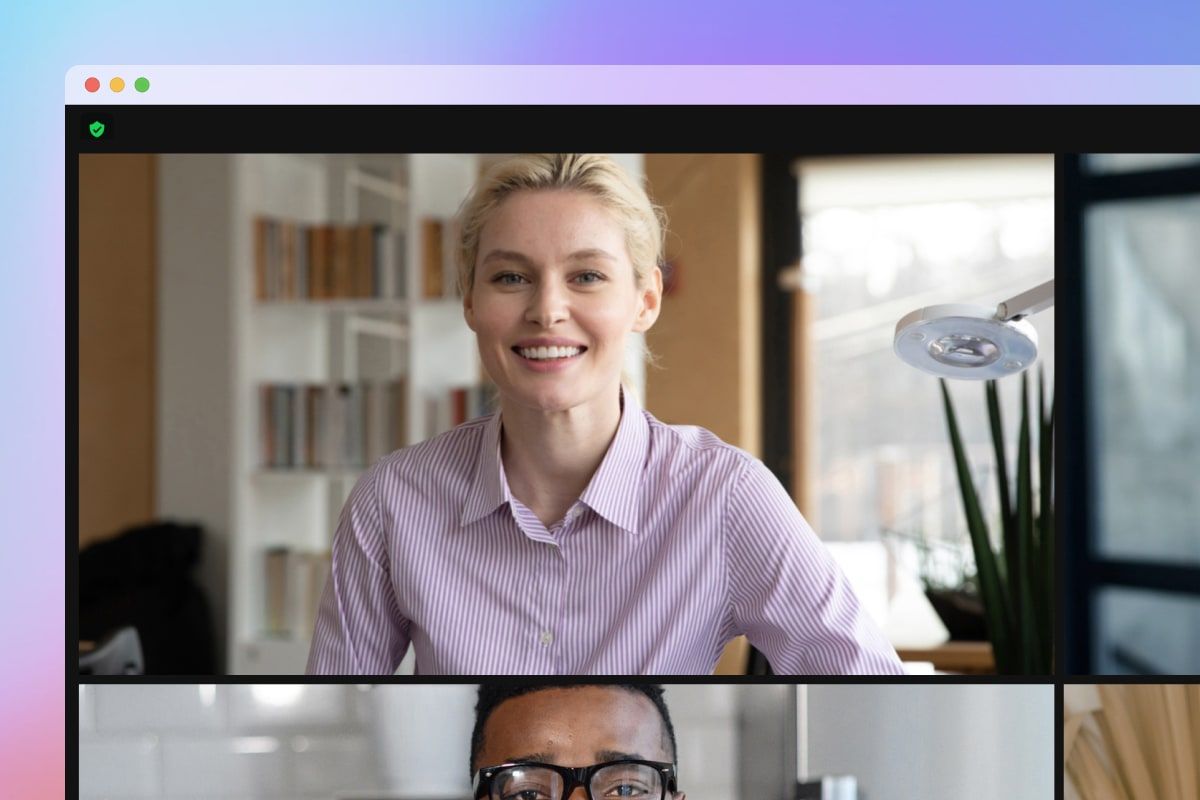
2. Loneliness
24% of remote employees struggle with feelings of loneliness. Hell might be other people, but isolation isn't heaven either. Even introverts need social interaction. Humans just aren't designed for solitude.
Working in an office is full of spontaneous moments that break up your day, like grabbing lunch, hallway chats, or small talk at the start or end of a meeting. Remote workers need to be more proactive and often need to look outside of work for their social interaction. It's easy to forget social interaction doesn't have to be limited to co-workers if you're used to working a regular 9-to-5.
Even with video conferencing software and tools like Slack, it's easy to develop cabin fever if you're alone in your house for too long. Cabin fever is a real problem, and remote workers are more susceptible to it than office workers, particularly those who work asynchronously.
How to overcome remote work loneliness:
- Get your human interaction outside of work: It's great to be friends with your colleagues, but you can also hang out with your spouse, children, family, friends, or neighbors.
- Work outside of your house: Co-working spaces, shared desks, coffee shops, and libraries are another remedy and can often replace the social benefits of an office without the distractions of working next to colleagues. Many remote companies offer co-working stipends as part of their remote employee benefits for this exact reason.
- Take advantage of your flexible schedule: Build extra time in for socializing during the week. Grab lunch with an old colleague, breakfast with a friend, or spend time during the day with a friend or family member.
- Play a sport: Playing a sport gets you out of the house and interacting with people. It'll also make you happier, healthier, and more productive when working. The team of Himalayas enjoys Brazilian jiu jiujitsu, golf, and basketball.
- Make plans after work: Invite friends or family to dinner once a week. After-work activities also put a hard stop to your workday, making it easier to unplug from work.
- Have informal coffee chats with remote colleagues: Informal communication with colleagues is essential. It's lovely to schedule calls with colleagues to not talk about work. At GitLab, employees are encouraged to dedicate a few hours a week to social calls with anyone in the company.
- Organize yearly team retreats: Company retreats where all employees travel to the same place and spend a few days, or even weeks, together are a great way to build team culture and prevent loneliness. If your company doesn't have a team retreat consider applying to companies like GitLab, Buffer, Zapier, Help Scout, and Hotjar. You can also use our remote company database to find companies with retreats.
- Wander out in the real world: Everywhere, no matter how small, offers social activities to keep you sane, whether it's playing chess in the park, finding a pickup game of basketball, or volunteering on your lunch break.
- Play video games: Videos games are a great way to get social interaction without leaving the house and may even teach you some skills applicable to working remotely. We like Factorio, League of Legends, and Starcraft II.

3. Staying motivated
21% of remote workers struggle with motivation. Unlike in-office employees who have social pressure to stay on task, remote workers need to be self-motivated and experts at prioritization and time management.
Many of the benefits of remote work also put more stress on workers to motivate themselves. When you lose the commute, have a flexible schedule, work asynchronously, and have a manager who works different hours, the burden to stay on task falls on your shoulders.
Not to mention the temptation to avoid starting a difficult task at work by watching TV, scrolling social media, or taking care of household chores. The good news is that many things that help you unplug from work can also help you stay motivated.
How to stay motivated and on task when working remotely:
- Eat the frog: Mark Twain once said, "If it's your job to eat a frog, it's best to do it first thing in the morning. And If it's your job to eat two frogs, it's best to eat the biggest one first." In other words, identify the most important thing and do it first, then worry about whatever is next.
- Limit the number of things you do each day: This might seem counterintuitive, but it's much better to do one crucial thing than ten small tasks that don't move the needle. If everything is a priority, nothing is. We recommend reading Essentialism by Greg McKeown.
- Break work into smaller pieces: Starting work can be daunting if a task feels impossible. Do yourself a favor and break down big tasks into smaller, discrete parts you can handle. As you cross items off, momentum will carry you.
- Manage your energy: If you're struggling to work, take a break. If you're tired, take a nap. It's often easier to stop than try to force yourself to work. After all, one of the reasons you work remotely is to have more control over your time, so take advantage of it.
- Find flow: Flow is a state of mind where you become completely immersed in an activity. According to the late psychologist Mihaly Csikszentmihalyi, people who regularly access flow states, "lead vigorous lives, are open to a variety of experiences, keep on learning until the day they die, and have strong ties and commitments to other people and to the environment in which they live."
- Timebox activities: Open your calendar and block out the time you'll spend on a specific task. Timeboxing can give you a much greater sense of control over your workday because you decide what to do and when to do it. It can also help remain productive because, like Parkinson's law states, "work expands so as to fill the time available for its completion."
- Get the small things right: Focus on the details, and you won't have to worry about the big stuff. The big things are a byproduct of what you do every day, so make the details excellent—every detail matters. We recommend reading The Score Takes Care of Itself by Bill Walsh.
- Reward yourself: Humans form new habits through the cue-routine-reward cycle. If you want to get better at work, have a cue to start, followed by a routine, and once you finish, reward yourself with something you enjoy. It could be as simple as a coffee, walk outside, or a more significant purchase when you complete larger projects.
- Work at a company whose mission and values match your own: If you're not connected to your work, it might be because you're working on something that isn't important to you. Look for remote jobs at companies with a mission and culture that match you.

4. Difficulty focusing
For some, working from home is isolating. For others, it's full of distraction.
Working remotely stops co-workers from dropping by your desk unannounced, but it does nothing to eliminate distractions at home. Whether it's your partner distracting you, a delivery person needing a signature, a fire alarm, or bed, distractions are everywhere.
It can be challenging for people who have young kids at home who can't understand why mom or dad can't play.
Avoiding all distractions is impossible, but there are some essential habits you can adopt to help you focus.
How to stay focused while working from home:
- Learn to work deeply: Deep work is the ability to focus without distraction on a cognitively demanding task. It's a skill that will never be obsolete that allows you to quickly master complicated topics and produce better results in less time. We like to use Centered to structure our deep work periods. Start with one hour and a half block with 25 minutes of work and 5 minutes rest and build up to three hour and a half blocks per day.
- Avoid context switching: When you turn your attention from one task to another, the original task leaves "residue" that reduces your cognitive performance for some time, even if the switch is brief. If you rarely go more than 10-15 minutes without checking social media, Slack, or email, you are putting yourself in a consistent state of low-level distraction.
- Prioritize downtime: Working deeply requires regularly resting your brain. Letting your conscious brain rest enables your unconscious mind to continue working through problems. After stepping away from the computer, it's often easier to solve a tricky issue.
- Block distraction websites: Use apps like RescueTime, LeechBlock, Freedom, or SelfControl to block access to distracting sites during deep work periods.
- Schedule your day: Plan out when you'll start and end each deep work block, but acknowledge your day typically won't go as you want.
- Get your manager comfortable with you being unavailable: Many managers confuse connectivity with productivity. If you want to work deeply, you'll need to convince your manager it's vital for you to be unavailable during your deep work blocks. Get their support by explaining what deep work is and asking how many hours they think you should be spending in deep work each day.
- Explain to colleagues why it's essential to focus: Let everyone know each time they're distracted, it takes 20+ minutes to get back on task, making it harder for each of you to get your work done.
- Embrace fixed-schedule productivity: Choose a work schedule that provides your ideal balance between work and relaxation and do whatever it takes to stick to it.
- Say no more often: If you can't do something without working more or letting a different project slip, say no as soon as possible.
- Use your calendar as a planning tool: Most people let people put whatever they want in their calendars. You should use it as a planning tool. Schedule shallow work and meetings between your deep work blocks, and if a meeting or task overloads your schedule, say no.
- Allow slack in your schedule: You need to have buffers between your tasks. Otherwise, one interruption could kill your entire day.
- Build good habits: Try to do any recurring work at the same time on the same days. For example, if you write a blog post once a week, write it at the same time on the same day. Habit-based schedules make regular work easier to tackle and prevents scheduling conflicts.
- Explain when it's okay to interrupt you: Set boundaries with your family and colleagues and help them understand what can and can't wait.
- Use non-sleep deep rest (NSDR) protocols: According to Dr. Andrew Huberman, NSDR can rapidly reset your ability to calm, focus, and ease the transition to sleep. You can use Reveri (a research-tested self-hypnosis app), take a 20-minute nap, or listen to an NSDR script.
- Learn to meditate: Focused-attention meditation is akin to weight lifting for your attention span. It increases the strength and endurance of your attention. We prefer Sam Harris' Waking Up app, but Headspace, Calm, and Insight Timer are great.
- Get a good night's sleep: Sleep is essential because it helps us physically heal, recover from illness, deal with stress, solve problems, consolidate memories, and improve motor skills. We recommend reading Why We Sleep by Matthew Walker to learn more about the importance of sleep.
- Hold off drinking caffeine until 60-90 minutes after waking: Your body naturally produces a chemical called cortisol that makes you feel alert, and it naturally rises as you start your day. The best approach is to turn to caffeine as your cortisol levels drop. Cortisol-derived alertness and concentration tend to peak 30 to 45 minutes after waking up, so wait a bit to get the best results from your morning coffee.
- Invest in childcare: This is a personal decision, but employing a nanny or sending the kids to childcare can dramatically improve your ability to focus while working from home.
- If all else fails, escape: If you can't work productively from home, invest in a co-working membership or head to the library or cafe for a few hours.

5. Time zone differences
Time zones differences make real-time collaboration and communication difficult and can lead to overworking if you're not careful. When you work remotely, it's not uncommon to be waking up as a teammate is signing off. You can't always rely on them to answer your questions quickly, and if you ask for help outside of their working hours, you can make it harder for them to unplug.
Time zone differences compound collaboration and communication difficulties even further. It's not uncommon to be waking up as your teammate is going to bed. You can't rely on them to answer your questions quickly, and if you send a message outside their working hours, you're making it harder to unplug.
How to collaborate effectively across time zones:
- Default to asynchronous communication: The best way to collaborate across time zones is to disregard time entirely by using asynchronous communication. If everyone knows not to expect an answer right away, it reduces the pressure to be "on-call" 24/7.
- Make the most of the synchronous time you have: If you need to get together in real-time, make the most of it. Invest the time into writing an agenda ahead of time, take notes about the meeting and any decisions made, record the video for those who can't attend, and try to make it fun!
- Assume people can't attend meetings: When you work in an office, the default assumption is that you'll attend most meetings. Working across time zones requires you to flip that assumption. Assume people won't be able to participate and send the agenda and related materials ahead of time, then record the meeting.
- Share your preferred working hours: One of the perks of remote working is you can choose your schedule. If you prefer to work early mornings, split your workday into two chunks, or start later in the day, it's okay. Just tell your team.
- Default to documentation: A great way to introduce a more async, documentation-based culture is to write a remote employee handbook. Employee handbooks are documents outlining the company's mission, culture, core values, policies, procedures, teams, best practices, and any other information someone would need to work.
- Consider having overlap with your team: Jason Fried and David Heinemeier Hansson, the co-founders of Basecamp, recommend teams have a four-hour overlap: "Working remotely, if it is to be successful, usually requires some overlap with the hours your co-workers are putting in... we've found that we need a good four hours of overlap to avoid collaboration delays and feel like a team."
- Update your time zone in Slack: It's hard to keep track of everyone's local time zone. Thankfully, you can set your time zone in Slack.
- Turn notifications off outside of work hours: Remove the temptation of replying to a colleague or sending one last email by turning off notifications.
- Overcommunicate: When you send a message, invest additional time upfront to answer any questions or solve any issues you think the recipient may have. Always, always check document sharing settings. If they can't access the file until you're online again, you could lose 24 hours.
- Assume good intentions: Misunderstandings are common when most of your communication is over text. Always assume the person who sent the message had good intent. It's easy to come across as terse or annoyed over text.
- Leverage tools to help with time zone management: Calendly, Cal, Every Time Zone, Google Calendar, Slack, and World Clock Meeting Planner are all great.
- Avoid unnecessary meetings: It's common to spend your entire day in meetings, but it doesn't have to be, and it can't be if you plan to work across time zones effectively. Whenever you find yourself booking a meeting, ask yourself: "Is this necessary, or could I communicate this asynchronously?" While discussions can bring a team together for knowledge sharing and decision-making, they can also break up people's workdays and make it harder to find flow. Research shows it can take 20+ minutes to resume deep concentration after an interruption. So not only do you lose time in the meeting, but you also lose time before and after by fragmenting work sessions.
- No meetings without an agenda: It shouldn't be a meeting if a meeting doesn't have a plan. Force people to think through what they want to discuss ahead of time and only call meetings as a last resort.
- Limit the number of internal meeting hours per week: This will save time and encourage deep work, but it'll also make the meetings you have more valuable and efficient. Attendees will be more engaged, alert, and motivated to use their time wisely.

6. Difficulties with collaboration and communication
17% of remote workers struggle with collaboration and communication. In REMOTE: Office Not Required, Basecamp founders Jason Fried and David Heinemeier Hansson outline why:
When the bulk of your communication happens via email and the like, it doesn't take much for bad blood to develop unless everyone is making their best effort to the contrary. Minor misunderstandings you could have nipped in the bud with the wink of an eye or a certain tone of voice can quickly snowball into drama.
Communication issues are already abundant in a traditional office environment and compounded further if some of the team works in the office, and others don't.
If you work from home while everyone else is in the office, you miss out on impromptu discussions and ad-hoc meetings. Being out of the office can lead to fear of missing out and feeling paranoid that others make decisions without you. And you're probably right, unless the company culture is inclusive for remote workers.
How to collaborate and communicate effectively in a remote work environment:
- Default to transparency: You need everything to be available to everyone at all times. If someone needs to wait for someone else to come online in order to know what to work on next, that's half a day lost. Give people access to as much as possible so they can look for information themselves. Always communicate in public unless it's sensitive or personal. You never know who else could benefit.
- Default to action: In the same vein, you must always default to action. Often, work isn't ready, project management is lackluster, or decision-makers aren't online. It's always better to work instead of wait. In the rare case where you do need to wait, it's better to use the time to take care of yourself instead of sitting at your desk.
- Default to written communication: Most remote teams rely on written documentation and async collaboration rather than real-time video conferencing. Written async communication reduces the burden on team members in other time zones to be available.
- Remove roadblocks: Empower people to make decisions on their own. If you're a manager, you need to accept that people will make mistakes, but mistakes are the price of learning and moving toward self-sufficiency. Likewise, if you can unblock someone currently offline, prioritize that work.
- Use face-to-face time to your advantage: When you work remotely, you get less face time with your colleagues, so learn to use it wisely. If you're going to call a meeting, have a plan, send it ahead of time, and share any pre-reading materials. If everyone is up to speed before the session, you can use the time to discuss critical points instead of explaining the situation.
- Record meetings: If you have a meeting, record it, and share it with whoever wasn't able to attend. Recordings make it easier for people to sign off without fear of missing out.
- Record yourself: When you want to demonstrate something you're working on, one of the easiest ways is to record a Loom and narrate the experience. With Loom, you ask questions, share ideas and exchange knowledge without worrying about time zones or calendars getting in the way.
- Ask good questions: While there's no such thing as a stupid question, unproductive questions burden the recipient. When working remotely, invest time upfront when asking questions. Aim to give people sufficient context, identify places where you've made assumptions, and preempt any questions they might have. There's nothing worse than asking a question, waiting a few hours for a response, and getting back another question because you provide enough context.
- Build an internal knowledge base: One of the highest-leverage things remote teams can do is build out an internal knowledge base or company handbook. These documents are valuable for new and existing employees as they lay out everything you need to work at a company.
- Over-communicate: If real-time communication is challenging, you need to provide context with each message, clarify misunderstandings as soon as possible, and be proactive.
- Establish a North Star: A clear North Star metric is a single measurement most predictive of a company's long-term success. A metric must lead to revenue, reflect customer value, and measure progress to qualify as a North Star.
- Move collaboration to the cloud: You need to store everything online, so everyone has access to the same information and never has to worry about version history or getting the latest version from someone else. Popular cloud-based collaboration tools remote teams use include Dropbox, Asana, Slack, Basecamp, Pitch, Airtable, Figma, Linear, and Notion.
- Hire a Head of Remote: A Head of Remote is on an organization's leadership team responsible for remote company culture and employee experience.
- Invest in onboarding: Onboarding can be complex when remote because it involves more self-learning, and you're not physically with your new co-workers. Your onboarding should focus on: the organization, any technical skills the person needs to learn, and social interaction with colleagues. Read our guide on remote onboarding.
- Leverage project management tools: While tools won't solve all your problems, many great tools help your team assign tasks and track progress. A few we like are Trello, Productboard, Linear, and Basecamp.

7. Career advancement or growth
15% of remote workers struggle with career advancement or development. It's particularly challenging if you work from home while most of your team is in the office. If you're a remote worker at a hybrid company, you're less visible than office-based employees, so career advancement takes more deliberate work.
There are several reasons why career growth can be harder:
- Managers may lack experience managing remote teams
- Some executives are biased for co-located working, claiming rightly or wrongly that remote work stops employees, especially junior employees, from building relationships and learning from peers.
- Remote work makes informal information sharing harder. You can't get help as fast, and it takes more effort to initiate a conversation.
- Learning and development can be more difficult.
- Tribal knowledge is harder to come by. Organizations establish unspoken norms, rules of behavior, and ways of doing things that can be difficult to grasp if you're working remotely, as you typically learn them through observation and osmosis.
Learning, development, and mentorship aren't impossible in a remote environment. Remote companies may have an advantage in some respects as they need to create programs that can scale across cultures, time zones, and teams. It's also more inclusive as people can learn in environments most comfortable for them.
You need to take control of your career advancement and constantly explain, prove, and justify that your performance is worthy of a promotion.
How to advance your career while working remotely:
- Work for a remote-first company: The most straightforward way to ensure your career progresses as a remote worker is to work for a company where everyone is remote. Look at companies like Zapier, 10up, Arkency, Articulate, Stripe, Spotify, Shopify, Automattic, or Buffer. Choose remote-first over remote-friendly and check out our list of fully remote companies.
- Be your own advocate: Learn to communicate your worth by writing monthly updates, proactively progress updates on Slack, or writing a memo of a project you think is worth doing.
- Tell your manager about your career goals: It's much easier for people to help you if they know where you want to end up. Talk to your manager about the skills you want to develop, and they'll be able to give you projects that can help you establish specific skills.
- Put your hand up for stretch opportunities: If there's a new important project or you know something is important to senior leadership, be the first to put your hand up to take it on.
- Invest in education outside of work: Don't rely on your employer to upskill. Read books like High Output Management and 7 Powers to learn more about management and strategy, take online courses, and do your part to become more valuable.
- Be proactive about establishing and documenting communication norms and tribal knowledge: Remote work makes informal information sharing hard. Become a person who documents everything so current and new employees can get up to speed quickly, and you'll increase your chances of being promoted.
- Master asynchronous communication: Async communication is the skill to learn for any remote worker. If you can master it, you'll be a great addition to any remote team.
- Become a better writer: Writing is an essential method of communication, no matter your role. It's even more critical in a remote, async environment. Writing well is how you connect with and influence others. See Jerry Neuman's guide Writing in a Business Context and Julian Shapiro's Writing Well.
- Set aside time for learning, development, and mentorship: While asynchronous work is fantastic, it takes more deliberate effort to upskill the team asynchronously. It's crucial to support the growth of remote workers just as you would with in-office colleagues.
- Encourage informal discussions: While informal conversations can seem tangential, nonessential, or unrelated to work, the opposite is true. Interacting with your colleagues as people is essential to getting real work done.
- Invest in your team: Provide each remote employee with a budget to invest in their learning and development. Learning and development budgets are great for the company and employees. It's a great way to attract talented remote workers.
- Become a thought leader: Start a blog, YouTube channel, or podcast and put your thoughts into the world. If you become a leader in your industry, you'll get access to more opportunities inside and outside your company.

8. Unhealthy or sedentary lifestyle
Knowledge workers live a more sedentary lifestyle than blue-collar workers, regardless of whether they work in or out of the office. However, working from home can make it even easier to slip into bad habits.
Your fridge is only a few steps away, you lose any incidental exercise you got during your commute, and there's no one around you to remind you to eat lunch or go for a walk.
How to stay healthy while working from home:
- Wake up the same time each day, including weekends or days off: The time you wake up is the anchor for your day. Our bodies follow a roughly 24-hour circadian rhythm that relies on consistency. A fixed wake-up will make it easier to wake up, fall asleep, and focus while at work.
- Get outside within 30-60 minutes of waking up: Getting sunlight on your eyes sets your circadian rhythm and triggers a neural circuit that controls the timing of cortisol and melatonin. It'll help you feel more alert in the morning and sleepier when you need to get to bed. On sunny days aim for 10 minutes, cloudy days, 20, and overcast 30-60 minutes.
- Go for a walk: When you move through space, whether by walking, running, or driving, you're in optic flow. Self-generated optic flow shifts the brain into a state of relaxation that's not there when you're stationary.
- Avoid caffeine within 8-10 hours of bedtime: Caffeine is a stimulant with a half-life of about five to six hours for the average adult, which means about 50% of the coffee you drink is still circulating through your system five to six hours after you finish drinking it.
- Avoid bright lights at night: It's also important to avoid bright lights at night, particularly overhead lights, as it can disrupt melatonin production.
- Sleep in a cold, dark room: Research shows the optimal sleeping temperature for adults is between 60 and 67 degrees Fahrenheit or 15.6 to 19.4 degrees Celsius. Light also impacts sleep quality by hindering the transition between sleep cycles, causing repeated awakenings, and reducing time spent in deeper, more restorative sleep stages.
- Exercise consistently: Invest in a home gym, join a group fitness class, or add a fake 30-minutes commute in the form of a walk around the neighborhood before and after work. Get a mix of resistance training and cardio, as each has its benefits. We love 98 Training. The best way to make exercise a habit is to start with something so easy that you can do it when running low on willpower. Make it so easy you can't say no. We also have Whoops to track your resting heart rate, heart rate variability, and other important health metrics. You can get a month free of Whoop here.
- Set up your environment for success: If you know that you'll plow through a box of cookies if they're in the cupboard, don't buy them. The added friction of going to the shops can dramatically reduce your chances of indulging.
- Focus on habits, not results: Rather than saying you want to maintain a certain weight, gain muscle, or lose weight, focus on the habit of exercise and eating healthy instead. Read Tiny Habits by BJ Fogg and Atomic Habits by James Clear.
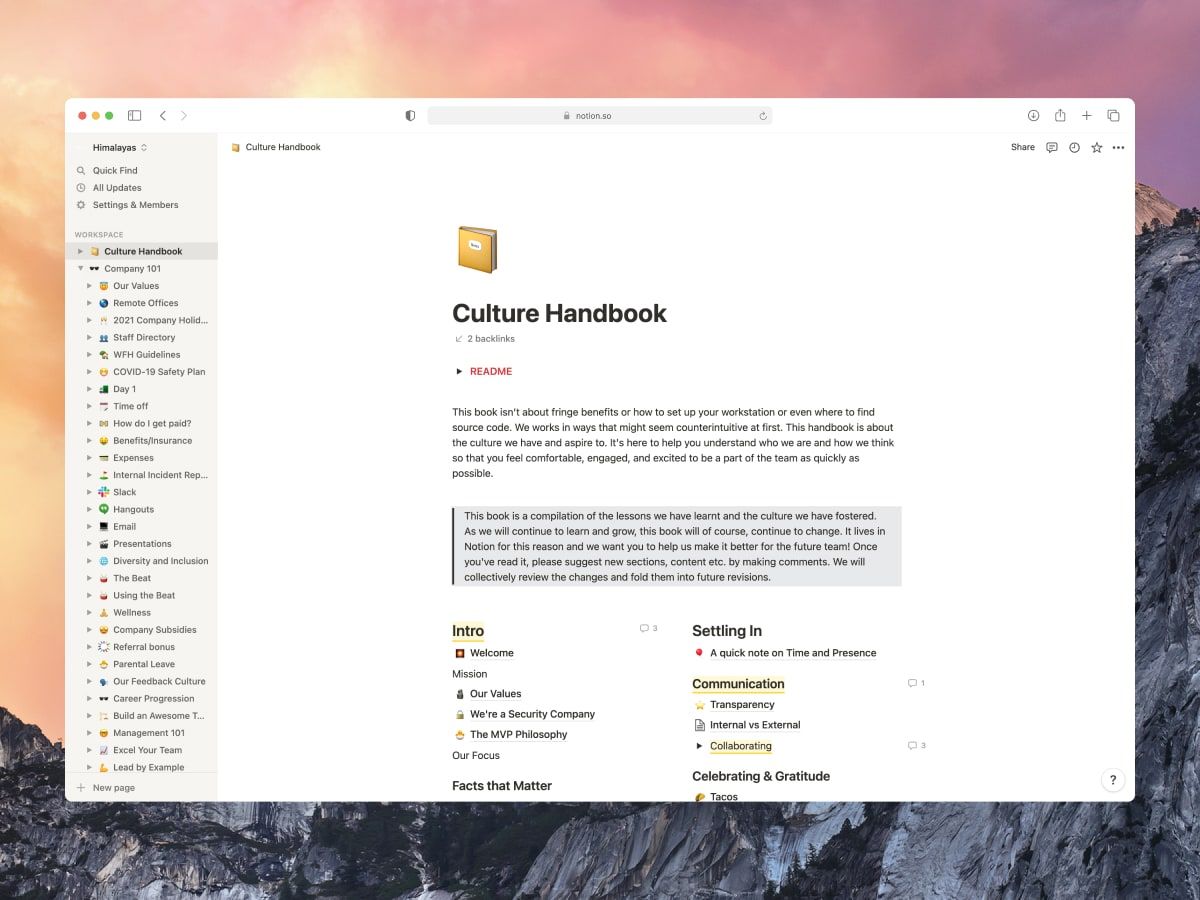
9. Technology and cybersecurity
Technology is essential for remote work, but it's no panacea. The Internet can be flaky, software often has bugs, and hardware can fail. Hotspotting off your phone and buying a new computer isn't hard if you live and work in a first-world country, but it becomes more difficult as a digital nomad who travels and works.
The real issue is replacing software. Most companies rely on SaaS products to function, and replacing them can be costly in terms of money and time.
Security is another concern. Even if your remote team does everything right, there's still the risk of a third-party data breach exposing sensitive data and PII or man-in-the-middle attacks on public Wi-Fi networks.
There's a lot organizations can do at the infrastructure and individual level to keep data secure. Still, confidential information is only as secure as the weakest link, often the employee.
How to mitigate technology and information security issues:
- Have a backup plan: Invest in a mobile hot spot or a mobile plan with generous data allowances for times when your Internet fails. It could even be as simple as relying on text or voice only when your Internet connection is spotty. Likewise, a backup computer or even your phone can tide you over if you need to replace your laptop.
- Invest in quality software: If you're a remote worker, you rely on software to do your job. Like any craftsperson, you should invest in your tools. At Himalayas, we use best-in-class software like Linear, Discord, Figma, and 1Password to stay productive.
- Be flexible and work asynchronously: If the team isn't reliant on being in contact constantly to get work done, temporary technology issues become less of a pain. Everyone can keep working until you're back online rather than worrying about whether you'll be able to connect to the meeting.
- Have a secure office: Physical security shouldn't go out the window when you're working from home. Thieves can steal your laptop from your home office or the cafe. Keep your workspace secure.
- Keep devices up-to-date: Ensure all devices are up-to-date as soon as possible, ideally via automatic updates. Keeping devices up-to-date reduces the risk of attackers taking advantage of known vulnerabilities in operating systems.
- Keep software up-to-date: Most modern software will automatically check for and apply security patches. Likewise, consider using SaaS applications over installable software as SaaS is always up-to-date.
- Enable automatic locking: Ensure your devices lock if you are inactive for some time, such as 30 seconds for your phone and five minutes for your laptop.
- Use strong passwords and invest in a password manager: Make sure you avoid passwords that are easy to guess. A simple way to prevent weak passwords is to invest in a password manager like 1Password.
- Enable two-factor authentication: Two-factor authentication dramatically reduces the risk of phishing. Even if the attacker gets your password, they cannot log in because they do not have the second piece of evidence.
- Invest in cybersecurity awareness training: If you're a manager at a remote company, it's a good idea to teach your staff about phishing, typosquatting, and operations security.

10. Building and maintaining trust
It's easy for trust issues to arise among remote teams who can't physically see what everyone else is doing, particularly if team members have never met face-to-face.
There are many tools you can use to deal with these issues – for example, Donut helps connect teams serendipitously for virtual coffee, peer learning, DEI discussions, and more.
However, the best thing you can do is nurture a set of shared values, objectives, and methods. Articulating them is great, but everyone on the team must live them.
If your behavior aligns with the values you profess, you'll foster a strong company culture. Company culture is vital if you have colleagues spread across the world who speak a second language and come from different cultural backgrounds.
Diversity can help you make better products, reach into new markets, and expand how you see the world, but it also has its challenges.
The obvious challenge is varying levels of language proficiency, but there are also subtle cultural differences that need to be understood. The way people work and what they expect from a workplace depends on where they grew up and live. Social conventions are real. If you don't understand them, it can make remote work difficult.
How to build and maintain trust in a remote team:
- Get to know each other: Organize one-on-ones with everyone on the team and, ideally, organize a company-wide retreat where people from different groups can hang out and get to know each other in person. Read our remote one-on-ones best practices to learn more.
- Be responsive and reliable: While you need to set boundaries around work, you also need to be there for your team when they need you. Do your best to respond to team members and get your part of projects done on time.
- Promote transparency: Be transparent with what you're working on, whether it's working, and whether you need a helping hand to push it along. Being transparent helps you communicate your output and allows others to learn and benefit from your work.
- Create shared goals: It's easier to build and maintain trust when people have shared goals and understand where the company wants to end up. You can't expect to get there if you don't know where you're going.
- Avoid micromanagement: There's nothing worse than a manager constantly messaging you to see what you're doing. People choose to work remotely to get away from this type of behavior. It ruins productivity, breaks trust, and lowers morale.
- Be aware people may be working in their second language: Everyone needs to understand that a person's language ability shouldn't be the brunt of jokes. If you're a native speaker, be aware that misunderstandings will happen. Do your best to write and speak clearly, and use simple words. Using simple words makes it easier for native and non-native speakers to understand you.
- Communicate in writing: If you need to communicate important information to non-native speakers, do it in writing. People only have one chance to understand everything when you talk unless you record it. Even if you record it, reading is often still easier. When you read, you can go at your own pace, re-read bits multiple times if necessary, and look up any unfamiliar words.
- Instill a strong company culture: One of the best ways to overcome cultural differences is to set a strong and unique company culture that clearly articulates how your team works together. Strong company culture helps people from different cultures come together and understand how they should communicate with each other when at work.
- Encourage open and honest conversation: Offending people from different cultures with an off-hand comment about religion, politics, or culture is easy. Do your best to promote tolerance and understanding across all topics by encouraging everyone to be honest with each other when something offends them.
- Learn about other cultures: Ask your teammates to teach you about their culture, see if there is any TV shows you could watch, books you could read, or better yet, go and visit them in person in their country! Best of all, you'll have a knowledgeable and local tour guide.







