Onboarding new remote employees well has a number of long-term benefits: better employee retention, increased productivity in less time, reduced anxiety, and it sets expectations. First impressions really matter, studies show that 90% of employees make the decision to stick around long-term within the first six months.
Think of onboarding as an investment in the long-term success of remote hires and the company. Given the average cost of employee onboarding is between 6 and 9 months salary, investing in onboarding is one of the highest leverage investments you can make.
A cohesive remote onboarding experience not only gives new hires the information they need to do their job, but it also teaches them how to work remotely. Many of the benefits of remote work only happen when your employees understand and overcome its challenges.
However, remote onboarding can be difficult. Particularly if you're newly remote and don't have experience onboarding new remote workers. When new team members are physically distant from the team, it can be harder to communicate, build trust, and make them feel included and empowered to do their job to the best of their ability.
By following the approach outlined in this article, you'll enable new remote team members to build confidence, feel productive, and thrive in their new role. We'd also recommend reading our guides on how to attract and hire remote employees.

1. Evaluate your current onboarding process
Start by evaluating your existing onboarding sequence and identify whether or not there is value in each component and whether it can be transitioned to remote. Once you've determined the purpose and importance of each component think through any tools you might need to adopt to transition to remote work.
This could be video conferencing software, learning management systems (LMS), document sharing software, or employee engagement tools (read our guide to remote employee engagement). Be sure to thoroughly test the software you adopt prior to having new hires use it. Starting a new job is stressful enough without the added complexity of troubleshooting software.
A common mistake is to try to force everything to be real-time. The advantage of remote work is that you can support multiple learning styles in the onboarding process. Some people like to read, some like to watch, and some like to learn by doing. Do your best to cater to each type of person, rather than forcing everyone into a one-size-fits-all approach.

2. Prepare your remote team for the new employee's first day
New job anxiety is a reality for many people, and starting at a new company can be particularly challenging if you're not used to a remote work environment.
That's why GitLab recommends assigning new team members a buddy who is ready, willing, and excited to assist with the onboarding process. Having socialization as part of the virtual onboarding process means new team members feel more connected to the company and its culture, even if they are physically distant.
The first, and most important thing, a buddy should do is schedule a call with the new team member. The goal is for the buddy to introduce themselves, make the person feel included and part of the team, and to answer any questions they have.
Schedule this call toward the end of their first day. Have the buddy check in regularly afterwards, at least two times in the first week and at least one more time in the first month.
This is an important part of onboarding remotely that can't be overlooked. In a remote workforce informal communication is what lets team members build relationships.

3. Setup technology before their start date
Starting a new role and not having access to equipment is stressful when working in an office, it's even worse when you're working from a home office and don't have anyone to help you. IT issues are a common remote work challenge.
Not only is it stressful for the employee, but it also increases the time it takes for them to ramp up in the new role. You want them to build technical confidence in any tools they'll be using day-to-day by setting up early wins throughout the onboarding process.
Planning ahead and mitigating these issues for new colleagues is a great way to improve the new employee experience. Ideally, you would ship any equipment to your new hire before their first day so they can set it up and hit the ground running.
Additionally, if they need access to any SaaS products on their first day make sure they have access. A good way to ensure this happens is to invest in tools like Okta and 1Password which can automatically provision access. By granting access early and most importantly, encouraging them to use them software, they'll build confidence and feel productive faster.
First day of my software engineer engineer job in the US!! 🇺🇸 It's fully remote which is awesome too. So happy to join the team. And me still trying to figure out the US keyboard. Lol#100DaysOfCode #womenintech pic.twitter.com/p3pMHh9ib4
— Yuki ☃️ (@yukinagano_hb) October 12, 2021

4. Have an employee handbook ready
A large part of onboarding is providing answers to logistics questions like: How do I sign up to benefits, what tools should I use, where can I find answers, and who can help me with ___?
In-person onboarding makes it easy to rely on a more hands-on approach to help new hires. Remote companies need to be more efficient and make the information easily accessible.
This is why an employee handbook is essential for a smooth remote onboarding process. It becomes even more important if you're operating an aysnchronous team spread across time zones and geographies.
Ideally, you'll have a generic onboarding for all new employees and hiring managers then create role specific onboarding programs. Depending on the employee's role and responsibilities, this could consistent of training, best practices, a statement of work, or any important milestones new employees should complete during their first few months on the job.
A plan that clearly documents what new hires are expected to do as they get up to speed is incredibly helpful for both parties, but be mindful that you don't want to overwhelm them with too much in their first few weeks. GitLab recommends taking at least two full weeks for onboarding and only in week three starting with team specific onboarding and training.
The other benefit of an employee handbook-based onboarding is it can be as high or low-touch as the hew hire wants. Those who prefer video calls can schedule them and those who prefer to self-teach or read can do that. Flexibility is one of the biggest benefits and reasons people choose to work remotely, so it's important to encourage it during onboarding.
Regardless of the approach you take, creating an employee handbook and mapping out the first few months on the job will set up your new employee for success.

5. Schedule regular one-on-ones and invite them to any recurring team meetings
One-on-ones are meetings between you and your new employee and are the primary way of maintaining and deepening your relationship. Their primary purpose is mutual teaching and information exchange. You teach your new team member your skills, know-how, and suggest ways to approach things while they tell you about what they're doing and their concerns.
They're incredibly important in the office and even more important when working remotely. Remember, one-on-ones are the new hire's meeting. They set the tone and agenda, and decide what to talk about. Your role is to listen and help.
While one-on-ones are important to establish relationships, build trust and rapport, it's equally important to invite them to any relevant team meetings. This will let them meet and interact with the team.
Don't forget this step! It's easy to forget to add a new colleague to a recurring meeting, which can make them feel left out or lead to them missing out on important information.
Read our guide on remote one-on-one best practices to learn more.

6. Introduce other new hires to each other
If you're a larger company onboarding multiple employees in the same month, create a cohort for them. This provides a more immersive experience for new recruits and they can help each other if something isn't clear.
It's also an excuse for them to get to know their new colleagues. In a remote environment, it's important to encourage informal communication and to provide structured opportunities for new hires to get to know their co-workers. Loneliness is one of the most cited challenges of remote work.
It can be particularly difficult for hires who are adjusting to a remote work environment. Creating a cohort gives new hires a sense of community and connection because they all have something in common–they're new to the company!
The cohort could come in the form of a weekly video call, invitation to a shared Slack channel, or any other method you see fit. Whatever you choose, remember to be inclusive to new team members who may be in different time zones.

7. Set clear expectations, working norms, and connect their work to the overall mission
One of the most common remote work myths is that remote workers don't work enough. The reality is that remote workers are often overworked. That's why it's important to clearly communicate expectations around your new team member's work, particularly for those who are new to working remotely.
You want to be clear about what their role and responsibilities are, this could be by stating out what their OKRs or deliverables are, what meetings they need to attend, and what working norms your team has established.
Make it clear how their work fits into the organization's mission, vision, and goals so they can put their work into the context of the whole. Having a clear set of responsibilities and outcomes helps new employees prioritize and sequence work.
We recommend setting up a few quick wins to create momentum. Over the long-term as task-relevant maturity increases the role can evolve and become more ambiguous but having clarity at the start will set up the new employee for success.
You'll also want to make any unspoken assumptions explicit. You can't rely on learning by osmosis in a remote environment. If you leave employees guessing about what is and isn't okay, all you do is create stress, ambiguity, and increase the time it takes for them to become contributing members of the team.
If you are a truly asynchronous team that allows employees to work whenever they want, make that clear. Asynchronous communication relies on transparency. Likewise, if you expect them to have a number of hours per day overlap with the team, tell them!

8. Encourage over-communication
Collaborating and communicating effectively can be difficult when working remotely. In REMOTE: Office Not Required, Basecamp founders Jason Fried and David Heinemeier Hansson outline why:
When the bulk of your communication happens via email and the like, it doesn't take much for bad blood to develop unless everyone is making their best effort to the contrary. Small misunderstandings that could have been nipped in the bud with the wink of an eye or a certain tone of voice can quickly snowball into drama.
The best way to overcome remote collaboration challenges is to overcommunicate, particularly if real-time communication is challenging because of time zones. New hires can't rely on real-time, in-person or nonverbal cues, so it's essential to communicate any issues or progress ahead of people asking for it.
This isn't necessarily something you need to do in an office environment, so it's important for managers to emphasize the importance during the onboarding process. Overcommunicating is particularly important for new employees who are still getting acclimated to remote work.

9. Ask for feedback
Building a successful remote onboarding process is iterative. If you're new to onboarding remote workers, there's a good chance that even if you follow the steps outlined in this article you'll experience some hiccups initially.
Ask each new remote employee to be honest with you about what they liked and what they didn't like during onboarding. Getting feedback will help you to continuously improve the process for your future hires.
It's also a good idea to ask the buddy about any questions the new hire had during onboarding and whether you could add the answers to those questions to onboarding materials.
Remember, onboarding is one of the most important drivers for employee success and retention. Getting off to a strong start creates momentum. Starting poorly ruins confidence and sets up new hires to fail. Invest in the process.

Remote onboarding FAQs
How do you welcome new remote employees?
To welcome new remote employees, it's a good idea to set up an initial video call with anyone who works in the same time zone as them. You'll also want to assign an onboarding buddy that can help them get comfortable and answer any questions they have.
What is remote employee onboarding?
Remote employee onboarding is a series of activities that allows new hires to get to know their team and learn about the company culture, methods, and tools. For the new employee, it's an opportunity to get used to a new remote work environment. For employers, it's an investment to set up new team members to be successful in their role at the company.
What are the goals of a remote employee onboarding process?
The goal of a remote onboarding process is to leave the new hire feeling like they are part of the team, ready to tackle the challenges of remote work, and most importantly, able to succeed in their new role.
How is remote orientation different from remote onboarding?
Remote orientation is a one-time event designed to welcome a group of new employees to the company and to create a space for them to learn about the company vision, mission, culture, and history. Onboarding is a series of events, including orientation, that happens over an extended period of time and is typically tailored to a specific role.
How long should remote onboarding take?
Remote onboarding typically lasts anywhere from a couple of weeks to more than three months, depending on the new hire's role, the company's maturity, and many other factors. Research suggests extending the onboarding process up to a year may improve employee retention, so don't rush it.
Why is onboarding remote employees difficult?
Onboarding remote employees is difficult because you can't rely on in-person communication and need to rely on documentation. Another challenge is building an emotional connection with new hires. When you aren't in the same space, it can be easy for the new employee to feel isolated or lonely.
Is remote onboarding the same as training?
Remote onboarding may contain training, but the two are typically separate. Remote onboarding is the initial process of introducing new employees to the company, its culture, and their role. In contrast, training should start by teaching people what they need to do their jobs. Once that’s done, you can focus on upskilling and developing new ideas, principles, and skills.
How do you train employees virtually?
Training employees virtually can occur on a face-to-face basis, albeit through webcams and video chat software. The difference is that the lessons can be prerecorded. This is a huge advantage as it allows people to work through the content at their own pace and to scale training sessions without people needing to deliver them repeatedly.
What are the benefits of a remote onboarding process?
The main benefit of a remote onboarding process is that you can better attract and hire remote employees which in turn introduces a number of benefits for employees and employers. For starters, new employees can focus on their work without the distractions of an open plan office and employers get access to a global talent pool.
Hire your next remote employee with Himalayas
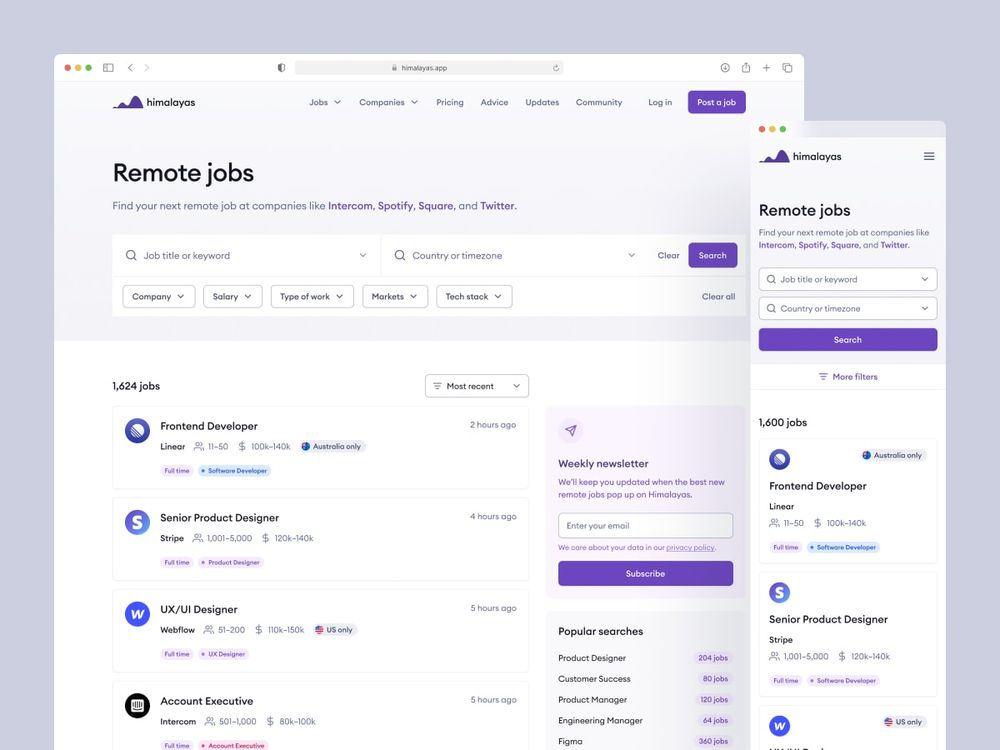
Whether you already support flexible work arrangements at your company, or are just starting to think about how you can begin to support remote work, if you've read this far there's a good chance that you're looking to hire remote employees and we'd love to help.
Himalayas is the best place to find and hire remote talent. We’re focused on providing job seekers with an experience that has great UX, focused on speed and efficiency so your job can be found by the right people fast. You can also specify time zone or visa requirements so only candidates you care about apply.







