Depending on who you ask, remote working is The Future of Work and the biggest shift in the workplace since the industrial revolution. It's clear that remote work is here to stay, but for most remote workers it's unchartered territory. Prior to March 2020, 75% of the U.S. workforce had never worked from home before. Billions of people were thrown into an entirely new way of remote collaboration and most companies had little or no remote working policy or plan.
Some people have struggled to adjust to this new normal, especially when remote team members and managers have little experience with distributed work. If this sounds like you, don't worry! The reality is that we all work differently and we are all still figuring out how to best manage the challenges of remote work.
The good news is that remote working will continue to have a hugely positive impact on the lives and work-life balance of employees all over the world. 97.6% of workers would like to work remotely forever after this pandemic is over, 1 in 3 U.S. employees plan to quit their job if they could no longer work remotely and nearly 1 in 2 would start looking for another job.
If you work remote once in your life you’ll never want to leave your house to work again
— Laolu Onifade (@thislaolu) May 4, 2021
If you're new to remote work or struggling with remote working challenges, a good way to think about this adjustment is as a skill. Just like any skill, it can take time to master. And just like any skill you're trying to master, sometimes it helps to start off on the right foot and adopt some best practices: we've compiled our favorites to help you adjust to remote work as quickly as possible.

What is remote work?
Remote work is essentially a type of flexible arrangement that allows employees to complete their work from outside the traditional office environment. Remote working gives people the autonomy, flexibility, and freedom to do their work from anywhere that is most convenient to them.
Employees want the flexibility to work where and when they want, especially when 90% of workers report that they are as — or more — productive when working remotely. This doesn’t always mean working at home their entire workweek as well. Many remote workers find it easier to work from a coffee shop, co-working space, or even from the office a few days per week.
Remote work comes in many different forms, but it represents the decoupling of work from geographical location. With remote collaboration tools and technology, both employers and employees are waking up to the enormous benefits of remote work while still being able to stay productive and connected to their team.

Benefits of remote work
Many companies remain doubtful about a “remote work revolution,” but the benefits of remote work are hard to deny. Remote workers and remote employers alike are experiencing increased productivity levels and rethinking their mental models around work-life balance in a post-pandemic world.
For employees, remote work is attractive because it introduces more flexibility and autonomy into their life. Remote work generally comes with a more flexible schedule that lets you start and end your day when you want, all that really matters at the end of the day is that you get the work done.
This puts the power back into the hands of the employees: it's much easier to find a work-life balance when you have more control over your schedule. This is especially valuable when life comes up and you need to rearrange your day to take care of personal commitments.
Benefits of remote work for employees include:
- Increased productivity and performance
- Better work-life balance
- Control over your commute
- Reduced turnover and more access to better jobs
- Lower cost of living
- A happier and healthier life
For employers, the benefits of remote work extend far beyond keeping their employees happy (although that helps). We're seeing the next wave of world-changing companies adopting permanent remote work at an increasing rate, mainly due to the increased productivity, cost-saving, and hiring and retention benefits that remote work affords.
It's important to keep in mind that employees really don't want to return to the office. According to GoodHire, 45% of workers plan to immediately quit their job if they were forced to return to the office full-time. This is backed up by Owl Labs' recent findings that reveal more than half (56%) of workers would quit or look for a new job in the same scenario. Employees are demanding a remote work policy, and failing to offer this flexibility puts employers at a huge disadvantage when it comes to retaining talent and finding new employees.
Benefits of remote work for employers include:
- Lower overhead costs
- Better employee engagement
- Increased productivity and output
- Better employee retention
- Easier recruitment and access to a larger talent pool
- Better documentation
- More resilient disaster preparedness
- Lower carbon footprint
Check out our deep dive on the benefits of remote work for employees and employers here.

Challenges of remote work
According to the statistics, the overwhelming consensus is in favor of remote work becoming the new normal. No stressful peak hour commute, more time with family, and cheaper costs of living — it's no wonder that 3 out of 4 employees believe working from home is better for their mental health.
But that doesn't mean remote work is without its challenges! Whether you're new to working from home or managing a distributed team, remote work comes with its own difficulties and common challenges.
Challenges of remote work include:
- Overworking and not being able to unplug
- Loneliness and less human interaction
- Difficulties with communication and remote collaboration
- Distractions and lack of motivation
- Time management and lack of structure challenges
- Language, cultural, and time zone barriers
- Overwhelming amount of meetings and lack of focus
Thankfully, there are ways to overcome these challenges and to help virtual teams collaborate remotely more efficiently. We've written a deep dive into how to manage these common challenges and more here.

Remote work best practices
According to Buffer's State of Remote Work report, the most common challenge that remote workers face is not being able to unplug (27%), closely followed by difficulties with collaboration and communication (16%), loneliness (16%), and distractions (15%). Other common challenges include adapting to asynchronous collaboration and remote collaboration and struggling to focus and maintain productivity.
While remote work options and a flexible schedule can save time and money, they often blur the lines between home life and work life. This lack of separation can easily disrupt a delicate work-life balance and lead to overworking and burnout.
Thankfully, there are some easy ways to mitigate this and keep an eye on your own or your team's mental wellness and work balance. Most of the challenges of remote work can be solved through communication and the right tools.
When it comes down to it, best practices is a subjective term: every individual and team works differently, and finding what works can be a process of experimentation based on their own anecdotal experience. If you've been working remotely throughout the COVID pandemic, chances are you've already discovered some techniques and habits that work well for you.
When compiling this list, we've focused on solid, time-tested tips and techniques that have worked for us and for some of the best-performing remote-first companies including GitLab, Basecamp, ConvertKit, Shopify, Hotjar, and Doist.

Set up your workspace for success
When the COVID pandemic began, billions of remote workers were thrown into remote work virtually overnight, setting up impromptu workspaces on the couch and at the dining table. If you've ever worked from a makeshift workspace for more than a few days, you've probably experienced how uncomfortable and distracting this can be.
Considering 80% of remote workers complete their work from home, one of the highest-leverage things you can do is to spend some time correctly setting up your "office". The goal here is to create a dedicated work environment for you to do your best work as efficiently as possible.
If you've already dived into this or have set up a remote workspace before, you'll know it can be quite an investment: office furniture, monitors, and noise-canceling headphones are expensive. While it may be easy to default back to the couch or dining table and decide it’s your office, taking the time to thoughtfully put together a workspace is a worthy investment. Chat to your manager to see if they can offer a remote work stipend to help.
- Have a dedicated space: If you don't have a spare room to designate as your remote office, that's totally fine! In fact, only 30% of remote workers do. All you need is somewhere private, quiet, and free from distractions so you can focus and do deep work. Wherever you choose to work, try to set up a permanent workspace that you don't need to pack down each day.
- Invest in high-quality furniture: This is important but doesn't mean you need to go overboard. You'll likely be spending 7-8 hours per day working from home, so it's imperative you have a quality desk and chair that support your posture and comfort as you work. High-quality ergonomic chairs will last for years and are worth the investment. You may not notice, but small discomforts and shuffling distracts your focus and can impact your mood — invest in the best chair you can afford. Desks are less important, just make sure it is deep enough to fit your keyboard and monitor (if you're using one) to ensure the screen isn't too close to your face while you're typing.
- Computer and hardware: Investing in a fast and up-to-date computer and essential home office hardware can make a huge positive impact on your productivity. If your employer does not provide this, like office furniture, we recommend making the investment as it not only has a dramatic effect on your work but also your wellbeing and mood. There's no need to go overboard, we recommend at the very least investing in a large external monitor (or display) and a quality keyboard. You'll be amazed at how much easier it is to work on a larger screen and with a separate keyboard from your laptop, you can set up your computer as a second smaller screen.
- High-quality internet and a reliable modem: When working remotely, you're completely dependent on your internet connection. There's nothing more frustrating and demotivating than an internet outage. We suggest investing a little more into your internet provider and modem to get the most reliable and fast internet possible, especially if you're video conferencing or dealing with large cloud-based files.

Create boundaries between work and life
A common myth associated with remote workers is that they're slacking off. But in reality, the opposite tends to be true: remote workers are more likely to overwork. In Owl Labs' recent findings, 30% of men and 21% of women reported working an extra 2+ hours per day. This equates to almost a whole workday each week. Pair this with the limited social interaction most of us have had due to the coronavirus pandemic and you've got a recipe for burnout.
Transitioning to remote work can be hard and not being able to unplug is the most common work-life challenge faced by remote workers. A large part of this is working from home blurs the line between "home life" and "work life". The effect is that work commitments, worries and anxieties easily spill over into your personal life, making it harder to switch off and unwind.
Unclear boundaries between work and home will likely also be challenging for others around you: when there are no clear boundaries in place, it's easy for family members or housemates to distract you and drag out your workday for even longer.
It's impossible to truly separate work from life, but everyone has to figure how to manage this divide if they plan on working remotely long-term. The alternative only leads to burnout and unnecessary stress. Here are several best practices and tips for helping you to set clear boundaries between work and life:
- Be clear when you're unavailable: Be upfront with your coworkers about when you are working and when you are offline. The key is to set clear boundaries here and do not engage with coworkers when you've clocked off. Slack status to offline, add your working hours to your Google Calendar, and leave your computer at your desk.
- Define boundaries for family members: Similarly, take some time to discuss your work hours with family members and be clear about when you are working. Allocating specific times for breaks can help to break up your day and set expectations on when you can spend time together.
- Set up physical boundaries: Try to separate your workspace or home office from your personal life by designating a different room or separate part of the house. Not being able to unplug is the most common work-life challenge faced by remote workers, and creating a physical separation helps to create a mental separation between work and your personal life. When you leave the room or your desk, it's a clear signal for your brain that work hours are over.
- Mute notifications: This ties in with being clear when you're unavailable: turn off or mute all notifications outside of your work hours. This might cause a little anxiety at first and may even cause friction with coworkers, but over time they will respect your boundaries. The alternative is an "always-on" mentality that leads to burnout. If possible, have a separate phone and/or computer for work and keep all work apps and notifications off your personal devices.

Manage your time
Time management is one of the most important skills for remote work. Given that remote work is increasingly measured via outcomes instead of time working, effective time management is essential for any remote worker.
Remote work, by nature, is more autonomous. For most people, the freedom and flexibility this provides are some of the most rewarding aspects of remote work. A good routine is an important habit to develop and the key to getting better at managing your time. Here are some helpful tips:
- Develop a morning routine: Even if you’re able to work completely asynchronously in your role and have a flexible schedule, establishing a consistent morning routine does wonders for boosting your time management and productivity. Aim to wake up at the same time every day and develop a morning routine that puts you in the right mind frame for starting work at a predictable time.
- Plan your day: Review your calendar and tasks you need to complete and block out time in your day for important work. This helps you be more intentional and efficient with your limited time. We recommend setting yourself clear deadlines for important tasks (even if they’re self-imposed) as this will help you avoid work piling up.
- Focus on what is most important: Most people feel like they have an endless to-do list. Pick out the highest leverage tasks you need to complete and focus on these first. This technique is called The Pareto Principle or the 80/20 rule. It’s the idea that 20 percent of your activities will account for 80 percent of your results. As Mark Twain once said, “If it's your job to eat a frog, it's best to do it first thing in the morning. And If it's your job to eat two frogs, it's best to eat the biggest one first.”
- Take breaks and manage your energy: This might seem counterintuitive, but if you’re struggling to work, take a break. Managing your focus and energy is important so that you can do your best work without burning out. It’s also a good idea to schedule breaks into your day as these signal “checkpoints” that you can work towards completing tasks by.
- Define when you’ll stop working: “Switching off” at the end of the workday is a common challenge for remote workers. I still struggle with this all the time, especially when I have a lot on my plate. Setting a definitive finishing time and sticking to it serves two purposes: 1) it sets a clear boundary and forces you to manage your time more effectively; and 2) it’s a clear signal for you to switch off. Work is a marathon, not a sprint, and knowing when to stop means having the self-discipline to keep more regular work hours and get better at managing your time.

Remove distractions
15% of remote workers report distractions as the most common challenge of working from home. Distractions can be hugely impactful on your productivity and focus: it takes you 20+ minutes to get back to work after a distraction.
Distractions don’t always come from your family, housemates, or neighbors either. Often, the most distracting parts of your day working remotely come from your coworkers and tools that are supposed to make you more productive such as Slack and Zoom.
While not all distractions are avoidable, most are avoidable. Here are some suggestions for minimizing distractions when you work from home:
- Block out time for distraction-free work: Understand when you’re most productive in the workday and block out time in your calendar for distraction-free focus time. During this time, turn off notifications and let your coworkers and family know that you can’t be interrupted. This may come across as rude, but explain that it is one of the highest leverage things you can do. Over time, you’ll develop this into a habit. It may also be helpful to try and “batch” distracting activities into specific days with your team, for example moving regular meetings into one day.
- Turn off notifications: Research from RescueTime found workers were checking email and Slack once every six minutes on average! Small interruptions, even if they are not noticeable, fragment our attention and pull us away from focus and meaningful work. Fragmented attention is the enemy of deep work and you can achieve so much high-value work if you can control your attention. We highly suggest turning off notifications everywhere, especially on Slack and on your phone. If something is urgent, your co-workers can @ you. Attention, like time, is limited — and once you use it, you can’t get it back. Learning to starve your distractions can help you find flow to do more great work.
- Invest in noise-canceling headphones: If you haven’t used noise-canceling headphones before, it’s definitely worth a try. Music has been shown to improve productivity, cognitive performance, and motivation. Pair this with Brain.fm or focus playlists on Spotify and you'll have remote work superpowers.
- Learn how to do deep work: Deep work is the #1 job skill that will never be obsolete and refers to the ability to focus without distraction. We now have a shorter attention span than a goldfish and three out of four millennials and Gen Z (the vast majority of the workforce) describe themselves as distracted at work. Deep work is, like anything, is a skill that needs to be cultivated and is perhaps the most valuable skill you can learn for any work, not just remote work. We highly recommend Cal Newport’s Deep Work as a starting point.

Communicate intentionally and appropriately
Most work is team-based and without effective and healthy communication, virtual teams cannot work. As a remote worker, you aren't sharing a physical workspace with your co-workers anymore, so communication relies purely on remote collaboration tools. The COVID pandemic has put to bed the myth that working from the office is necessary for productivity and collaboration.
Technology has come a long way, but remote communication is still one of the most common challenges of remote work. In REMOTE: Office Not Required, Basecamp founders Jason Fried and David Heinemeier Hansson outline why:
"When the bulk of your communication happens via email and the like, it doesn't take much for bad blood to develop unless everyone is making their best effort to the contrary. Small misunderstandings that could have been nipped in the bud with the wink of an eye or a certain tone of voice can quickly snowball into drama."
Time zone differences compound collaboration and communication difficulties even further. It's not uncommon to be waking up as your teammate is going to bed. Another important thing to consider is the lack of human interaction that comes with remote work. Taking the time to get to know your co-workers helps build a stronger bond, makes work more enjoyable, and helps to mitigate any conflicts or friction that arises.
The key here is to communicate intentionally and appropriately. Sure, there are times to chit-chat and get to know your coworkers, but the majority of communication should focus on asynchronous channels. Here are some tips:
- Over-communicate: A lack of communication can quickly lead to feelings of isolation and to confusion and frustration within virtual teams and “who is doing what”. The best approach here is to over-communicate. There’s an important nuance here: this doesn’t mean to bombard everyone with constant messages but instead focus on communicating as much information as clearly as you can when you need to. When in doubt, always communicate.
- Ask quick questions: This ties in with over-communication. Asking questions is a proactive way to clarify misunderstandings as soon as possible. When asking questions, be as clear and concise as possible. This may involve preparing a Loom or screenshots and providing as much information and context as possible to avoid further confusion and time.
- Understand your coworker’s communication preferences: One of the most effective ways to communicate and work as effectively as possible with others is to understand how they would like to communicate. This goes both ways. Do they prefer video chats to talk through ideas or written communication? Are time zones a factor? Is a daily standup really necessary or is it detracting from people’s work? Ignoring these quick questions creates friction and difficulties communicating — talk to your team and find common ground on how everyone would like to communicate.

Learn to work and communicate asynchronously
Asynchronous communication happens when information is exchanged without the expectation of an immediate response. When working asynchronously, your work isn’t blocked by waiting for others to respond or input on your decisions and workflows.
Async communication is essential for remote work because teams are distributed all over the world. Not everyone can attend every meeting, and if information isn’t recorded and documented it is lost. The benefit of async work is that your company operates on a 24-hour clock instead of eight hours and with fewer distractions, teams can plan work and execute on that work with fewer distractions.
Conversely, synchronous communication is any kind of communication that happens in “real-time” and requires an instant response. An example of synchronous work is a Zoom meeting to discuss a project. Too much synchronous communication causes remote workforce issues. Often, new remote employees make the mistake of trying to replicate a traditional office environment with constant meetings and chatter. This usually takes form in never-ending streams of Slack messages and too many meetings and leads to a culture of distraction. 80% of remote employees want at least one day with no meetings at all!
While meetings are still essential for collaboration, as a general rule, remote teams can work more productively and effectively by defaulting to asynchronous communication wherever possible. As Jason Fried and DHH put it: “Real time sometimes, asynchronous most of the time.”
Read our article on remote collaboration best practices to learn how to overcome these challenges.
Here are some tips for learning to work and communicate asynchronously:
- Document everything: Emphasize writing and document everything you and your team are working on. This ensures everyone in the team is on the same page and avoids confusion and misunderstandings. It also reduces the burden on team members in other time zones by avoiding unnecessary face time calls where they have to “catch up” in a short period of time.
- Be transparent: One of the great things about remote work is that you can collaborate with team members all over the world. A great way to facilitate async work and to help remote employees in different time zones is to give everyone in your team access to as much information as possible. By default, you should always try to record meetings and share access permissions for files you’re working on with everyone (unless it’s sensitive information). That way, everyone can access anything they need to for their own work without having to ask questions or request access.
- Start a company handbook: The best time to start investing in a company handbook was yesterday. It may sound inefficient to document ahead of time, but writing important company information, policies, and procedures down for everyone to see is hugely beneficial in the long run. Remote companies need a single source of truth to operate effectively and a well-documented handbook helps keep everyone on the same page and onboard new employees as fast as possible. At Basecamp, they actively encourage employees to identify inconsistencies and “to spot the broken ways” in their company handbook. Check out our compilation of the best employee handbooks to get started.
- Default to explicit communication: This ties into everything above: make sure your messages are on point. When working in a remote workforce, it’s too easy to quickly message someone on Slack, but if you’re not clear and explicit about what you need, it can quickly snowball from one disruption into a string of misunderstandings. When communicating, document your thinking clearly and always use explicit language. This is the type of communication that doesn't rely on body language. For example, instead of “Hey, do you have a sec to chat?”, be as explicit as possible: “Hey, I’ve been working on this new dashboard. We’ve got some time on Tuesday to go through this with the team. Before then, can you let me know if you have any feedback? Here is the link.” These extra efforts can save time and headaches for everyone.
- Make the most of the synchronous time: Meetings are unavoidable sometimes. The important thing is making sure they’re as efficient and productive as possible, especially if you’re running the meeting. Don’t. Waste. Your. Coworkers’. Time. There are few things more disruptive and demotivating in a workday than a directionless and boring meeting. Write a clear agenda ahead of time, take and share notes, and record the meeting for those that can't attend. If a meeting is dragging on, it's usually pretty clear by participation and body language so don't be afraid to cut it early if it's in everyone's best interest.
- Don’t use Slack as an instant messaging tool: How teams communicate through tools like Slack and email is a strong signal of their asynchronous culture (or lack thereof). Using Slack as an instant messaging tool and expecting people to respond to DMs immediately sets a dangerous precedent for companies: that reacting quickly and synchronous communication is more important than thinking through problems. Using Slack in this way distracts employees from focused work. Some companies are ditching Slack completely for this reason. Instead, try to use Slack as sparingly as possible and discuss with your team what the expected response times should be. GitLab established a policy that deletes messages after 90 days to encourage employees to document their work instead, rather than relying on Slack.

Check in regularly
It’s harder to build trust when teams are distributed because you can’t physically see what everyone else is doing. This is particularly true if team members have never met each other face-to-face. Remote employees don’t have the same serendipitous opportunities to physically spend time with each other as they would in a traditional office.
For remote teams, building trust takes two things: communication and transparency. When remote teams are transparent and open with each other, collaborating and working together comes easy which builds trust and a sense of collective ownership. Monzo calls this “transparent by default”.
A great way to build trust within a remote team is to check in regularly and share what everyone is working on, both as a group and individually. This lays all the cards on the table and ensures there is no confusion or misunderstandings between team members, but it also helps remote employees get to know each other.
Here are some tips to check in regularly and build trust in a remote team:
- Schedule a regular team standup: Aim for at least a few hours overlap with your immediate team. It can be once per day or once per week. These few hours may not necessarily for long enough for real-time collaboration, but it’s a good idea to get everyone together for a quick “standup”. The key here is to keep things short (10-20 minutes) and concise — it shouldn’t be a forum for a lengthy discussion about progress for project managers, but instead a quick catch-up to get everyone on the same page and to build trust.
- Schedule 1:1s: Similarly, it’s a good idea to schedule recurring one-on-one meetings with your team, especially if you’re a manager. These can be short (15-30 minutes) once weekly, fortnightly, or monthly and provide a space to catch up, share any concerns or roadblocks you or your team may have, and get to know each other on a more personal level. For a less formal approach, Donut helps connect teams serendipitously for virtual coffee.
- Be proactive in reaching out to coworkers: One of the most common challenges of remote work is loneliness. 16% of workers report loneliness as their biggest challenge with remote work. When people feel lonely, it can lead to poor mental health outcomes like depression or anxiety, and almost always results in a drop in productivity and burnout. If you suspect a colleague is feeling isolated or left out, reach out to them and check if there’s anything you or the team can do to help. Organizations have the power and responsibility to improve their employees' well-being. The same applies if you’re feeling lonely when working from home — let your manager know and work together on ways to overcome it.

Keep normal working hours
A common challenge with remote working is the lack of work structure. It’s definitely a positive — no defined time when you have to be at the office, no commute, freedom to leave early for a life thing — but there’s one issue with autonomy and freedom that takes some time getting good at… it’s entirely up to you to get work done.
Working on a flexible schedule can be stress-inducing, especially when your managers or co-workers are vague on what is valued and what needs to be done. This is only exacerbated when you’re working with a truly distributed team spread across multiple time zones.
A great way to combat this is to keep normal working hours. It may sound simple, but this simple best practice immediately normalizes your workday, allowing you to take back more control over your remote work life, develop good habits, and plan your week for deep work. Everything just works better. Here are some helpful tips:
- First, define your working hours: Having a flexible schedule doesn’t mean you should deliberately be flexible with your schedule. It should be treated as a benefit of remote work for when things come up or regular personal commitments such as kids or appointments. If you haven’t already, look ahead at what the next month of your work is looking like and consider commitments you have and timezone constraints (if applicable). From here, clearly define your working hours as if they were a traditional 9 am to 5 pm. They don’t necessarily have to be the same each day and you may find that you’re more focused in the early morning. You can’t keep normal working hours if you haven’t defined them upfront, which makes it incredibly easy to overwork, sometimes without even realizing it.
- Block out time for deep work: This is an important one and a recurring theme in this post: if you don’t organize your time and workday for focused distraction-free work, someone else will take it for you. When you’re defining your work hours, schedule blocks of time for distraction-free work. This will allow you to really need to get your head down and concentrate. When you can get your important work done, it’s easy to keep normal working hours.
- Be upfront about your availability: Just because you’re working from home doesn’t mean you should be available outside of your work hours. The key to this is to communicate and be as clear as possible when you’re available. Google Calendar allows you to define your working hours and block out time for commitments. Display your availability in your email signature, set your Slack working hours so co-workers know you’re offline if they message your outside of your hours, and bring it up with your team at the next standup or meeting. The less ambiguity here the better.
- Use asynchronous collaboration tools: When you take advantage of asynchronous remote collaboration tools, people don’t have to be online outside their local working hours. Relying on synchronous communication channels creates delays for responses and blocks teams from getting work done. Working async means your work is less likely to be blocked because collaboration on projects is less linear: you don’t have to wait for co-workers to respond.
- Be clear on practices and turnaround expectations: This is particularly important if your team is new to asynchronous collaboration or spread across timezones. Chat with your team and coworkers individually about what their expectations are, what their turnaround times are, and how they want to communicate. This might take some trial and error, but over time, distributed teams can learn to work truly async and the productivity gains can be enormous, all while reducing stress and preventing people from working unusually long hours due to meeting commitments set by people in other times zones.
- Communicate when things go off track: One of the great things about remote work is the autonomy and freedom if facilitated. But it’s easy to overcompensate and work too much, especially if you fall behind on a project. The key here is to take advantage of async tools to keep an eye on where you and your team are at on a project, and if things start to fall behind or scope creeps up on you, be as proactive as possible. Chat to your manager or team as early on as possible to manage expectations and move things around if you need to. Like any project, scope can creep up and it’s hard to predict how things will go. The most important thing is that you get a handle on it early and don’t let it lead to working longer hours for you or your team — this only leads to burnout and decreased motivation for everyone involved.

Encourage successes
Encouraging co-workers to celebrate wins and praise each other is an essential part of building a successful team. Sharing successes, however small, is a great way to promote social cohesion and a sense of belonging. When teams are working together towards a common goal and recognize each others’ achievements, they’re more likely to work together, feel connected, and be more productive.
The alternative fosters an unhealthy culture of individual competition which can lead to unhealthy work habits and breakdowns in communication. Lack of recognition is the third biggest reason people say they are or would consider leaving their jobs and 82 percent of employees wish they received more recognition. Recognizing each other and celebrating together is even more important for remote workers because they are not as visible to management and their teammates.
Building a little community and encouraging success in a remote team goes a long way. Here are some ideas:
- Schedule a regular all-hands: All-hands meetings — sometimes called a town hall — are regular, company-wide video chats where remote teams come together to share progress and to celebrate successes. Usually weekly or fortnightly. This is a great forum to bring everyone together as a team, share what everyone is working on, and foster a culture of transparency and open communication. All-hands are particularly a great place to call out and recognize colleagues or teams for the great work they’re doing.
- Virtual team lunches or happy hours: Similar to all-hands meetings, it’s important for remote teams to take time to relax and celebrate milestones and success, even if it’s something arbitrary like the end of a sales quarter. Virtual team lunches are a great way to thank everyone for their hard work—even a hybrid company can have everyone get take-out or bring their lunches and join from a meeting room or their desks. If you’re a manager, it’s best practice to offer reimbursements for your team to purchase a takeaway lunch.
- Share wins on Slack: Regular employee recognition and rewards are an important part of employee engagement and even more important when workers are geographically distant. Set up a #thanks channel like GitLab where team members can publicly thank each other for hard work and celebrate wins. GitLab even allows team members to nominate their colleagues for a discretionary $1,000 bonus. Slack apps like HeyTaco! help facilitate this as well. If you have an internal newsletter, ask managers to nominate a team member for each issue for recognition like Square.
- Virtual games/trivia: Organizing breaks from work for fun virtual activities is a good way to celebrate hard work and build intra-team relationships. Virtual trivia over Zoom is a popular way to approach this and encourages a little competition and participation. Check out sites like QuizBreaker and TriviaNerd compile your own custom questions that involve the company! Games can be a low-cost way of bringing people together and helping them build relationships. The remote team at Miro have some great ideas on this.
Just be conscious that not all remote team members want or need this level of social interaction. We don’t recommend forcing employees to get involved in social activities if they don't want to; this only leads to resentment and less engaged employees. It should be entirely optional. Similarly, these activities should never spill over into non-work hours, most people just want to switch off from work entirely.

Always make wellbeing a priority
“Finding work-life balance isn’t about prioritizing your mental wellbeing at the expense of your work. It’s acknowledging that, in the long-term, all areas of your life are better off when you put your mental health first.”
— Amir Salihefendic, founder and CEO, Doist
When you’re working remotely, it’s all too easy for “home life” and “work life” to merge into one. While many factors are at play here, this is largely because there are less physical barriers between home and work, and because remote work loses the real-life social interactions that spur from unplanned interactions with co-workers in the office.
It’s easy to overwork 2+ hours extra each day, to let loneliness become a big challenge, and to neglect your wellbeing — both mentally and physically. All of these factors make it difficult to switch off, can increase anxiety, and may be a potential contributor to burnout.
While many of these issues stem from systemic problems with a company’s priorities, culture, and dynamics, there are some useful best practices that individuals can do to make well-being a priority:
- Get enough sleep: You’ve probably heard this a million times, but it’s one of the highest-leverage positive changes you can make in your life. 1 in 3 adults don’t get enough sleep which has an impact on your mood, mental health, energy, cognitive function and memory, and physical health. Pretty much everything. If you’re struggling with not getting enough sleep, we recommend seeing a doctor. For most people, getting to bed at the same time each night, exercising, and minimizing screen time before bed can help. We also recommend turning off all notifications and working on mentally separating from work as soon as you’ve finished for the day. It’s also important to allow for time to fall asleep in your schedule: just because you were in bed for 8 hours does not mean you were asleep for 8 hours and this sleep debt can quickly build up.
- Get enough exercise: Knowledge workers tend to live a more sedentary lifestyle than blue-collar workers, no matter where their office is. For remote workers, it’s even easier to slip into bad habits. Just like getting enough sleep, exercise and moving your body for even just 15 minutes every day has benefits across the board: better mood, energy, focus, sleep. Start small and build up the habit of leaving the house every day, even if just for a walk. A great idea is to set up a Strava or similar fitness app with fitness challenges; this helps bond the team and encourage each other, but also adds accountability to your exercise habits.
- Connect outside of work: Make an effort to spend time with your family and friends outside of work. Social activities are an important type of wellbeing that is even more important with remote work which can be isolating, especially if you live alone. A great way to get better at this is to plan ahead — book in time with friends for the weekend rather than trying to schedule last minute. It’s also a good idea to build social activities around your interests and hobbies — communities like Meetup are great for meeting new people.
- Take time off: Take full advantage of your leave, mental health days, or holidays. That’s what they’re there for, even if your company culture doesn’t explicitly encourage it. Do it anyway. It’s easy to overwork when working remotely and neglect this, but taking time off helps you to reset and truly disconnect from work. When you’re caught up in the hivemind that can be work, it’s much harder to think through any issues you’re dealing with, think clearly, and destress.
- Communicate with your team: It’s too easy to feel isolated when working from home. And the same goes for your co-workers. Communication is so important for remote collaboration, but it’s also an essential part of maintaining your mental wellbeing. Many remote companies will help facilitate this with 1:1 meetings, and there are tools that can help like Donut which connects teams serendipitously for regular “virtual” coffees. Take advantage of these, even if you tend to ere on the introverted side of communication — facilitating social time and chatting with your coworkers will help you feel a part of something bigger and less isolated.
- Find a new job: Sometimes it makes sense to just pull the plug. Chat to your manager and team about any issues you’re having, but sometimes it just comes down to a bad fit, a toxic boss, or internal burnout and loss of motivation. If you find that your job is having a negative impact on your wellbeing, you should consider leaving as a viable option. While this may be incredibly daunting, your mental wellbeing should always be a priority and it's never been easier to find a remote job.
We hope some of these tips and best practices are helpful. Remember, too, that remote work takes time and experimentation. Every organization, team, and individual has different ways of working, and taking an interactive approach is the best way to learn and improve.
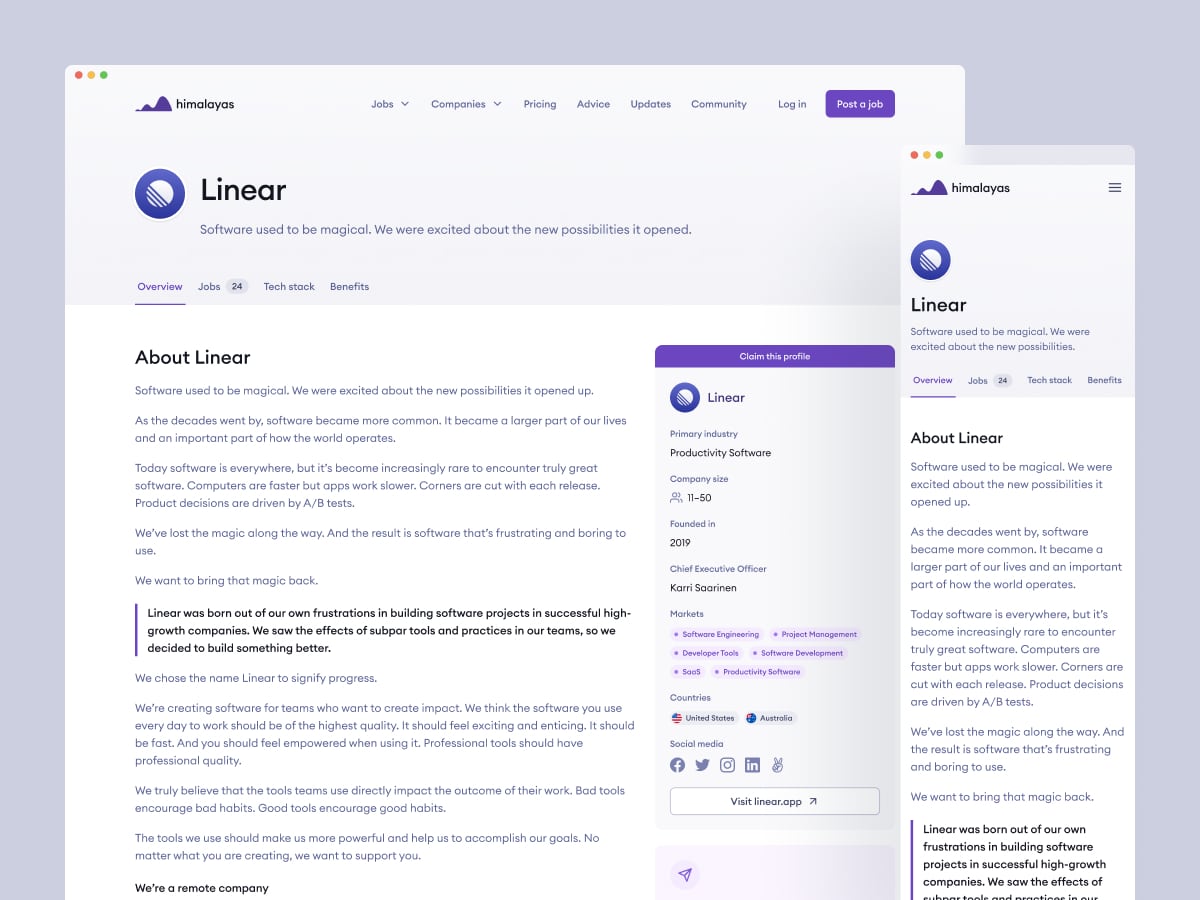
Looking for a remote job or looking to hire remote talent?
If you've made it this far, there's a good chance you're either looking to find a remote job, already working remotely, or looking to attract remote employees.
Either way, we'd love to introduce ourselves. We're Himalayas, a remote job board, that is focused on providing the best experience for remote job seekers and employers.
Check out our remote jobs, use our remote company database, or sign up and create your free company profile here.







