As remote work becomes more popular, it's becoming increasingly common for employers to conduct online interviews. Virtual interviews reduce transportation costs, speed up the interview process, and allow hiring managers to assess candidates who wouldn't be able to attend a traditional face-to-face interview.
If you're a job seeker, there's a good chance you'll have to participate in an online interview. This article explains what online interviews are, how to prepare, and tips to ace your next one.

What is an online job interview?
An online job interview is conducted remotely through an online chat, video, or audio platform.

Types of online job interviews
Employers conduct online interviews using a variety of methods, including:
- Video conferencing: The most common type of online interview is a video call over a video platform like Zoom, Google Meet, WebEx, or Microsoft Teams. These interviews are similar to an in-person interview but allow the company to interview candidates who cannot attend an in-person meeting.
- Pre-recorded video: Pre-recorded or one-way video interviews provide interviewees with a few minutes to read over interview questions and ask them to record their answers for the recruiter to assess on their own time. Depending on the company's requirements, you might be allowed to re-do the recordings. Pre-recorded video interviews are a standard screening tool for employers alongside skills assessments.
- Video resume: Video resumes are another screening tool employers use in place of a traditional interview in a hiring process. While creating your video resumes, another good practice is adding subtitles to your video. It not only enhances the viewing experience but also shows that you are considerate of inclusive communication norms. Interviewers create guidelines for the video and ask candidates to submit a video that meets the requirements.
- Skill assessment: An asynchronous technical assessment or simulation of job-related skills can help companies assess whether you have the necessary skills to do the job without eating into valuable interview time.
- Live chat: Chat-based recruitment is becoming more popular as millennials, and Gen Z enter the talent market. For example, Automattic, the creators of WordPress, conduct their text-only interviews via Slack: "That's how we work day-to-day, so we want to interact with you in that medium. The initial interview is a 90-minute chat (which we've found is the equivalent of a 60-minute face-to-face interview) with an engineer, which covers subjects like motivation, technical depth, problem-solving, and managing complexity. You'll have plenty of opportunities to ask questions, too."
- Chatbot: Some companies have even turned to AI recruitment tools that take over the initial candidate screening step and provide candidates with prompts to upload video, voice, or text responses.
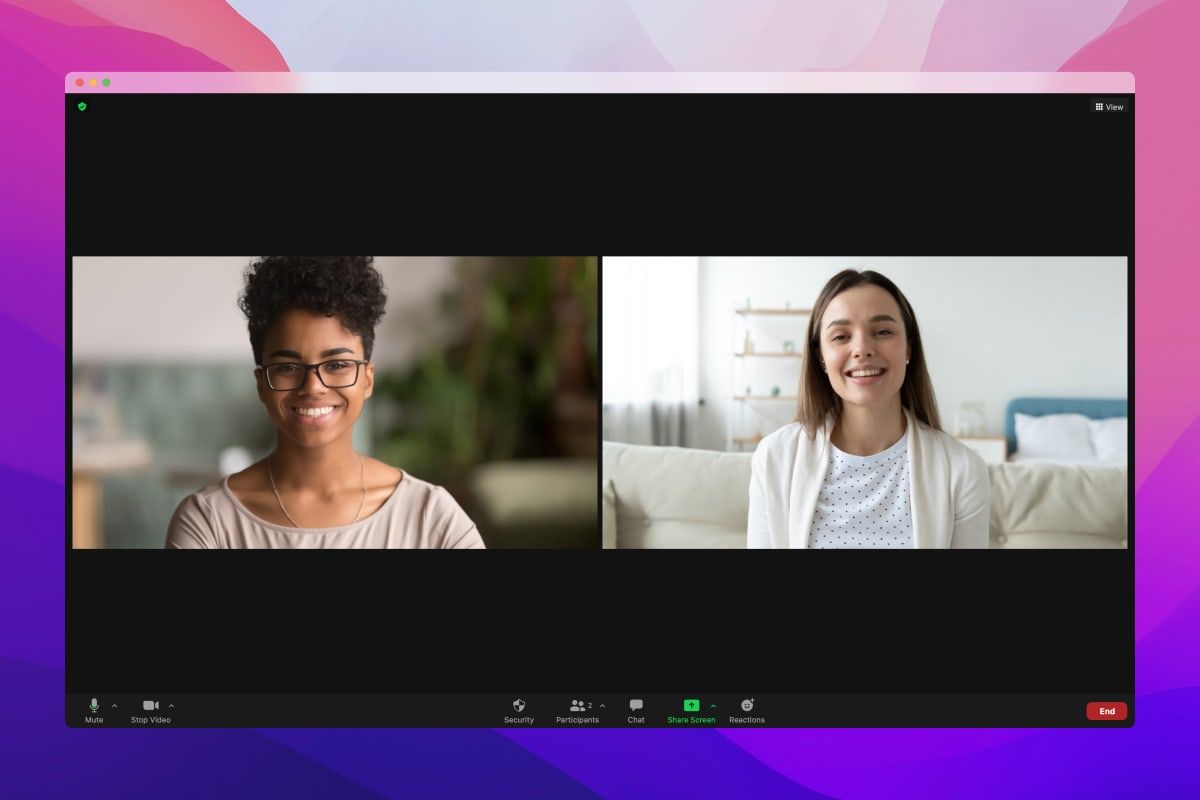
How are online job interviews different?
While online interviews are similar to traditional in-person meetings, there are some significant differences you should prepare for:
- Internet troubles: An unstable Internet connection can make interviewing more difficult.
- Technical difficulties: You need to be comfortable using your computer and the necessary software.
- First impressions: It can be harder to make a good impression because making eye contact through your computer's camera is problematic.
- Body language: It's harder to read someone's body language through a screen, and it's easy to slouch and lose good posture when you're sitting in front of a computer screen.
- Different format: Depending on the type of interview you're doing, you may be talking into a camera rather than talking to a person. Recording can be awkward or stressful if you're not used to it.
- Interruptions: A family member or pet could interrupt you if you're interviewing from home.

How to prepare for an online job interview
Preparation is an essential part of succeeding in an online interview. Follow these steps to prepare:
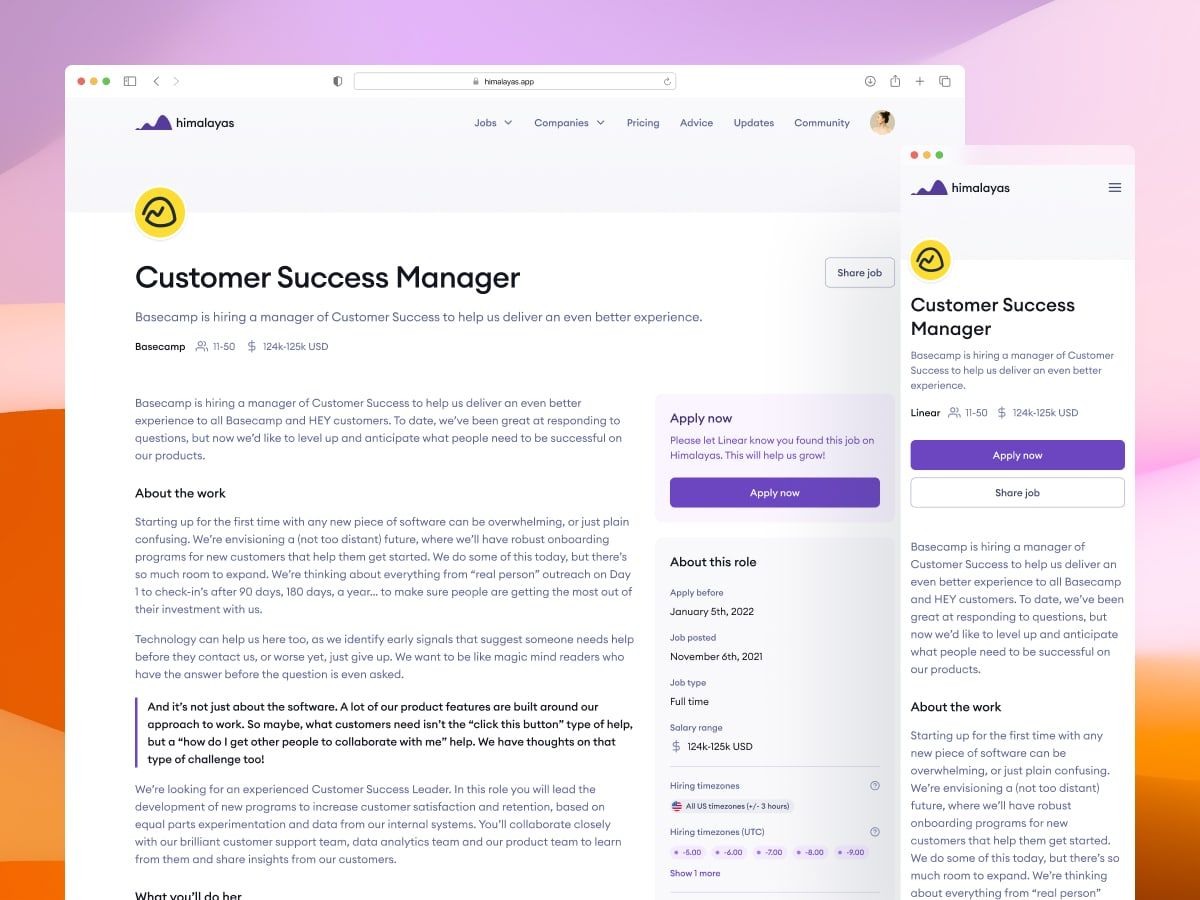
1. Research the company, read the job description and find your interviewer
Interview basics still apply. Start by learning about the company by diving into its website, news coverage, and employees reviews. You need to be able to answer questions like "Why do you want to work here?" and "Why are you interested in this position?". To research remote companies, use Himalayas. It's the best remote job board.
You can also learn how to research companies for job interviews with our in-depth guide.
Next, you'll want to read the job description carefully. Look out for essential skills, responsibilities, and expectations the hiring manager calls out, and write down your relevant experience. Use your relevant experience and the STAR method to structure your potential answers to common interview questions.
Finally, try to find out your interviewer's background or things you may have in common. LinkedIn is a great place to start and look out for personal blogs, podcast interviews, etc.

2. Choose your interview location
You want to prioritize lighting, camera angle, background, audio quality, and Internet connection for online interviews.
Unless you have a key light or ring light, your best bet for lighting is natural light from a window facing you, a lamp bouncing light off a wall, or even a computer monitor.
Once you've got your lighting set, try to get your framing right. Framing refers to how you choose to compose your shot. A good rule of thumb is to have your eyes at the two-thirds level of the screen. Proper framing focuses the interviewer on your face rather than the background behind your head.
If that sounds too complicated, aim for having your camera at about eye level or slightly above and tilted down. Good camera placement also makes it easier to maintain eye contact when talking.
As for your background, choose somewhere that is tidy and free of clutter. Unless you plan to use something in your background as a conversation starter, it's best to find a blank wall or a place with a few tasteful items behind you.
Audio is another massive thing that people overlook. Audio quality has an enormous impact on how you present over video, so consider wearing earphones or headphones to reduce audio feedback. Earphones also make it easier for you to hear your interviewer and focus without the outside world's distractions.
Check your Internet connection for where you're planning to interview. Choppy video and poor audio quality make it difficult to connect with the interviewer.
Finally, don't worry too much about it if you can't get everything perfect. Recruiters understand the limitations of online interviews.
Related: Zoom interview tips

3. Test the technology
Familiarize yourself with the software you'll be using for the interview. If possible, schedule a test call with a friend, family member, or use our AI interview trainer. A mock interview will allow you to test your microphone, camera, and Internet connection. It's also a good idea to make sure you're using your full name as your screen name, so the interviewer knows it's you joining the call.
Technical difficulties are understandable, but you should still do your best to avoid them, primarily for your own sake. It's easy to get flustered by technology or a poor Internet connection which can be the difference between an okay interview and landing the job.
Start by ensuring that your Wi-Fi is reliable. If you know it's patchy, ask the people you live with to stay off the network while your interviewing.
You'll also want to make sure your computer has a full charge and silence your phone. A ding or buzz from your phone can ruin your flow and distract your interviewer. Along with silencing your phone, it's a good idea to turn off notifications on your computer and close any social media or messaging apps.
Finally, make sure your computer and the required software are up-to-date. Not only do updates improve security, but they also ensure your computer or the program won't randomly restart during your interview. Double-check your video framing, as programs tend to crop video differently.

4. Practice your answers, presence, and convey your value
After testing your equipment, it's time to prepare for the interview itself.
Ask someone you know (or hire a career coach) to help practice common interview questions over the video platform you'll be using. An excellent place to start is with behavioral interview questions, which ask you to provide examples from your prior experience that prove your ability to overcome obstacles, lead, or solve problems.
You must answer concisely, which is why we recommend the STAR interview technique. It's a good idea to talk a bit slower than you usually would because there tends to be a delay between you and the recipient, even on solid Internet connections. Talking slower ensures that you won't talk over each other and lets you put your best foot forward.
Practice your posture as well. It's important to communicate that your actively listening, engaged, and excited about the opportunity. Sit up straight, pull your shoulders back, and maintain eye contact by looking into your camera and not at your computer screen.
Remember to focus on your value. The hiring manager wants to know why you are the best candidate for the job. Communicating your value requires a little self-reflection and research, but it's not that hard to stand out from other candidates who don't prepare. See our posts on how to answer "Why are you the best person for this job?", "What can you contribute to this company?", "What can you bring to the company?" and "Why do you deserve this job?"
Finally, ask the person you're practicing with to give you candid feedback about how you did!

5. Gather your materials
Keep a notebook or pen within reach and consider having a physical copy of your resume to consult during the interview. You can also have a list of talking points or questions you'd like to bring up during the interview. Keep a bottle or glass of water on hand too.
However, make sure you don't divert your attention away too often during the interview. The most important thing is to be engaged and actively listen.

6. Prepare your questions
Interviewers often conclude by asking, "Do you have any questions for me?" Preparing a good set of questions is how you can stand out as it emphasizes your passion and research.
Asking questions shows you're interested and have thought seriously about the role and how you can contribute to the company. It's also an opportunity to learn more about what is important to you. Job interviews are a two-way street. You are interviewing the company as much as they are interviewing you.
A few good questions can help you understand the company culture, most significant challenges, what your day-to-day would look like, and whether you're a good fit for the role.
Finally, thoughtful questions can break up the monotony of an interviewer's day. Chances are they've got a few interviews before or after this one, but you can stand out as an ideal candidate if you ask good questions.
Related: The best questions to ask in an interview

7. Send a thank-you email
Always send your interviewer a thank-you email after your interview. Make it as specific as possible by mentioning a topic you discussed, a challenge that they're currently facing that you're excited to work on, or something about the company that inspired you.
If you don't have the interviewer's contact information, send the email to the recruiter and ask them to pass it along.
Related: How to write a follow-up email after an interview

20 tips for acing an online job interview
When it comes time for your online interview, follow these tips to make a good impression:
- Be early: It's a good idea to dial in ten minutes early. Being early allows you to test everything before your interviewer arrives.
- Dress professionally: Just because it's video doesn't mean you should slack off on your appearance. Wear solid colors as stripes and patterns can look bad on camera.
- Eliminate distractions: Close your door, turn off notifications, and let the people you live with know you're about to interview.
- Use a neutral background: An unmade bed, a room full of clutter, or a busy background can distract the interviewer. It's also not the time to use a virtual background or filter.
- Invest in lighting: If possible, position two lights at 45 degrees in front of one, one on the right and one on the left. Then have one set to a lower brightness. Otherwise, use natural light from a window in front of you. You don't want any backlighting as it'll make you harder to see on camera.
- Prioritize the camera, not your screen: This is counterintuitive, but you don't want to look at your interviewer. Instead, look at your camera, as this will make it look like you're maintaining eye contact. It'll feel unnatural, but you'll get used to it with practice.
- Think about your body language: Correct posture helps you look and sound more friendly, open, and confident. In contrast, slouching or crossing your arms can cause you to feel tired and look unengaged.
- Relax: It's normal to feel nervous. Take a few deep breathes before the call and do your best to remain calm. If you can appear confident during the interview, you're likely to leave a lasting positive impression. Practice will help with nerves too.
- Have a backup plan: Technology isn't perfect, so have a backup device. Your phone or a tablet can work in a pinch, as can a good old-fashioned phone call if you're in the same country.
- Test your gear: If possible, use the software you'll be interviewing with ahead of time. Ask a friend to pose as the interviewer so you can test your audio and video quality, background, and lighting.
- Keep your software up-to-date: Make sure you update everything the day before the interview to reduce the risk of a random reboot.
- Check the time zone: If you're interviewing for a remote job, be sure to check the time zone.
- Wear earphones or headphones: Wearing earphones or headphones during the interview will ensure minimal audio feedback.
- Make a cheat sheet: Keep a notepad with questions, talking points, or anything else you want to remember during the interview. You don't want to rely on it too heavily as it can become distracting, but it's okay to glance at it as needed.
- Practice: Run some mock interviews with friends or family. Have them prepare a set of sample questions that you can answer. Practice speaking slowly and clearly as video conferencing software can cut out even on a stable Internet connection.
- Ask for clarification: If you didn't hear or don't fully grasp a question, ask the interviewer for clarification. It's better to make sure you know what they're asking before you answer.
- Get in the mood to talk: Do what you need to do before the interview to get into a good spirit. Go for a quick walk, grab a coffee, or do a bit of exercise.
- Listen carefully: It's easy to miss important information or interrupt the interviewer if you're distracted. One way to ensure you're actively listening is to jot down points as the interviewer speaks. Be sure to ask if this is okay before you do it. 99.9% of interviewers will be happy that you are writing things down!
- Follow up: After your interview, send a thank-you note to the interviewer. If you haven't heard back after a few days, reach out to them to clarify the next steps.
- Thank them for their time: Always thank the interviewer for their time!







